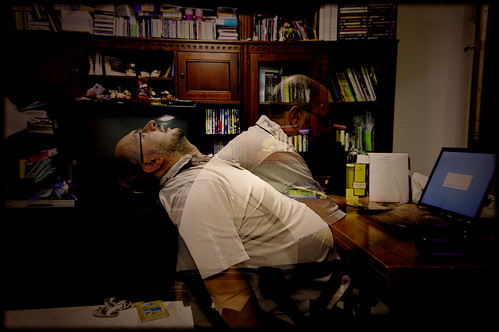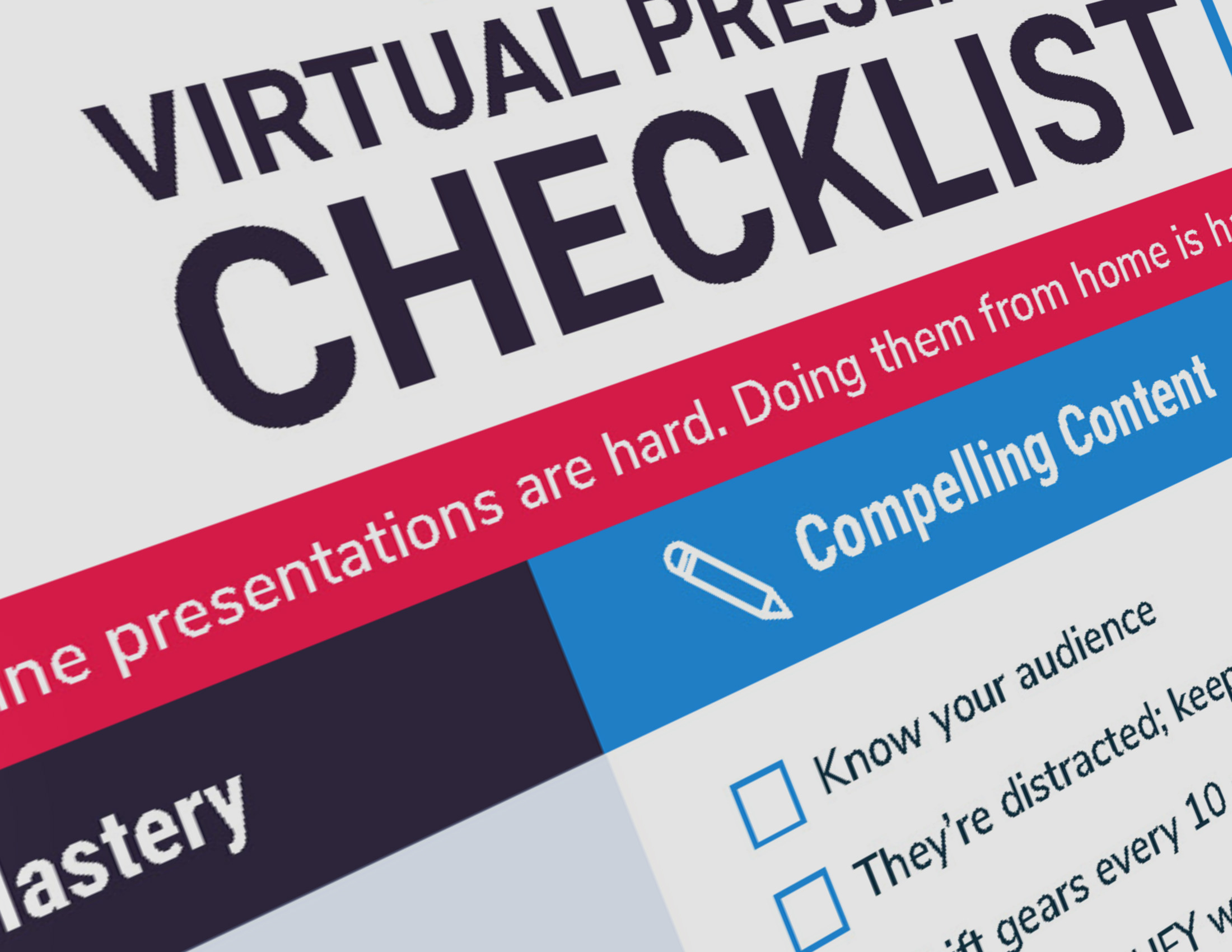It was three minutes to the hour and 260-plus people from around the country were waiting online for me to begin a webinar. And after an hour of wrestling with technology, I still wasn’t close to being logged in. My pulse was probably at about 160 beats per minute.
The presenter’s nightmare, right? Only it wasn’t a nightmare; it was real.
And it’s why it’s important to be over-prepared any time you’re giving a presentation. My philosophy — not just on presenting, but toward life in general — is to hope for the best but prepare for the worst.
That’s why I wasn’t able to part with my music CDs until I had them on my computer, my iPad and my iPhone AND backed up on two separate hard drives (one stored outside the home, of course, in case of fire or theft). But even then I wasn’t quite ready. When Apple finally offered iTunes Match, I put all the songs up in the cloud. Only then did I feel comfortable getting rid of the CDs.
And that near-fanatical approach to over-preparation saved my butt on this occasion.
For months I had the webinar on my calendar. It was for alumni of the University of Chicago — a pretty nice opportunity. Then I was called out of town on client business. I figured as long as I could break away from my meetings for an hour, doing the webinar from another location would be no problem.
And the client assured me it wouldn’t be. An hour beforehand, he set me up in a conference room and issued me a guest log-in code for the company’s wifi. Only we couldn’t get my laptop online. He tried everything he knew and we even got an IT person in to try to figure it out — all to no avail.
Now we’re 15 minutes to showtime. We decide to use a company laptop. No problem, I thought. I’ve got the presentation on a stick drive, formatted for both Mac and PC.
Only now we find that the corporate firewall is preventing us from downloading the webinar platform software. Time is ticking away. The IT person is on the phone to the IT help desk. They’re issuing tickets and granting permissions and now we’re about three minutes from curtain.
I’m about to lose it when the webinar host offers another alternative. If I email her the presentation, she can advance the slides and I can join by phone instead of computer.
But I don’t have email access, obviously.
So I break out my 3G iPad, where I have another copy of the presentation, email it to her, and within a couple of minutes we’re back in business.
I do the whole one-hour webinar blind, using my iPad version for reference but not seeing exactly what’s on the participants’ screens and trying to find creative ways to say “next slide” 80 or so times.
In the end, I managed to channel all that stress into positive energy, and it turned out to be one of the best presentations I’ve done. But it’s not an experience I’d like to duplicate anytime soon.
Always be prepared, with multiple redundant backups, and an outlook that’s ready for absolutely anything.