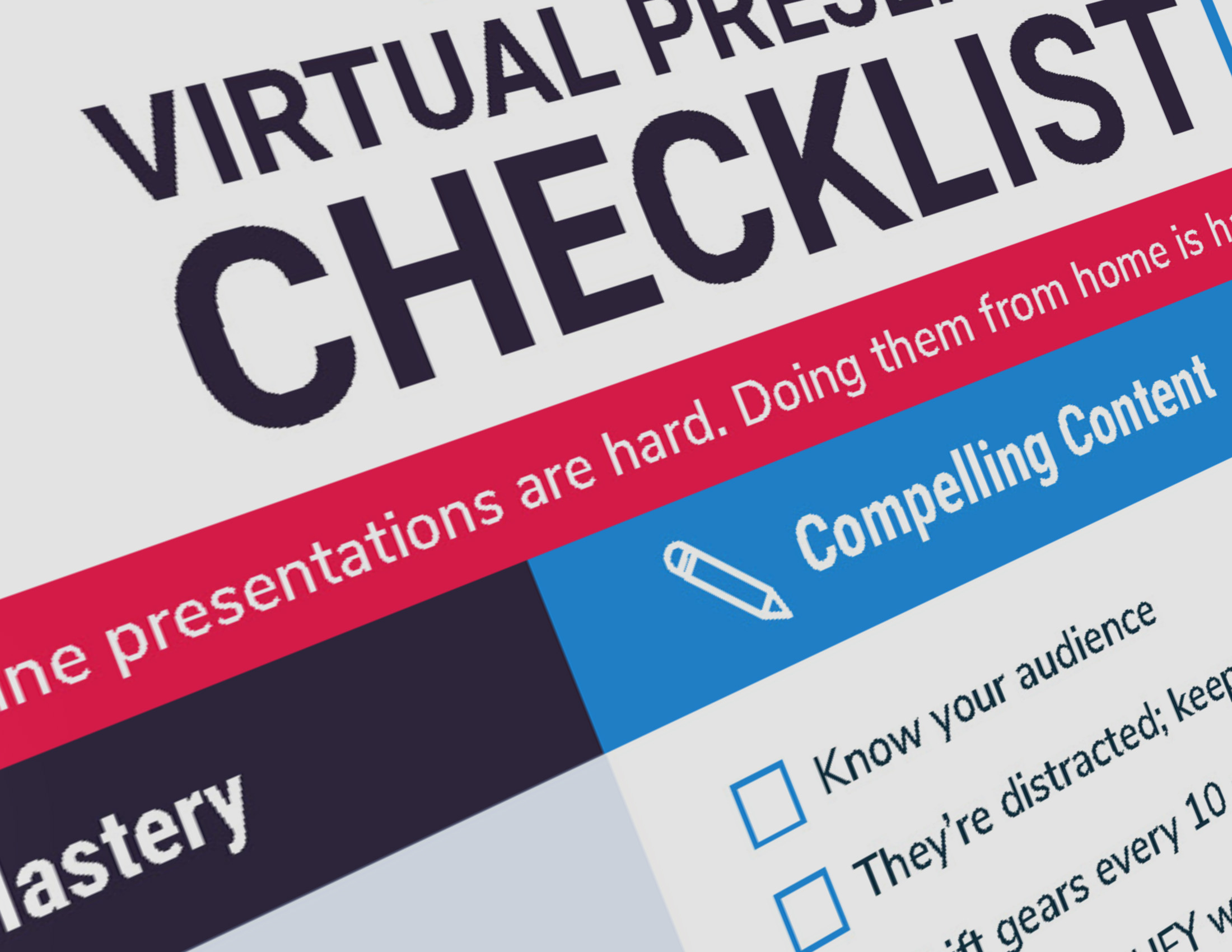I learned a lot in the process about finding good images on the Internet, and here are some tips that can save you some headaches the next time you’re building a presentation.
Don’t Pay for Images
I mean, you can if you’d like. There are excellent stock photo sites where you can quickly find relevant images, but they will cost you anywhere from $10 to $100 and beyond. Thirty of forty photos later and that really starts to add up.
Don’t Steal Images
Practically everything you find in a Google Image search is owned by someone else. In fact, so much casual swiping goes on, good luck finding the actual content owner. The image you come across probably appears in someone’s blog and they got it from who-knows-where (probably someone else’s blog) and so on. They’re rarely credited.
Three Sources of Free Images
So where do you get the free stuff? The high-quality photos and images that you can use for no fee or royalty payments or the guilt associated with stealing? There are probably many sources, but I worked mainly with these three, which are listed in order of usefulness:
- Stock.xchng. The vast majority came from here. The site has a high proportion of high-quality photos that are categorized and tagged for fairly easy searching.
- Flickr Creative Commons. This place takes a lot of digging to find the occasional diamond in the rough. There are just tons and tons of very average and bad photos. But it’s a good backup to try when you can’t find what you want.
- Creative Commons search. This one’s sort of a portal to a variety of image sources, including Flickr and some others. I found Wikimedia Commons especially helpful for stuff that’s clearly in the public domain, whether it’s a still from an old silent movie or a government poster or a photo some ordinary citizen took of Jerry Brown.
How to Find That Just-Right Image
Some images are easy to locate, especially if your concept is simple and concrete. If you’re talking about workplace stuff, you can find countless images of people meeting in conference rooms. If your concept is time, there are tons of fancy clock faces. If you want to represent a challenge, you’ll come across lots of mountain climbing photos.
But some concepts require more creative thinking. I was doing a slide on confronting unpleasant tasks. Not a simple thing to search for. So I searched for laundry, dirty dishes and finally hit on a stunning picture of a stalk of broccoli. For “service” I came up with a hotel desk bell. You have to be imaginative.
And if you’re not that imaginative? Search first on Google Image. Don’t use what you find, of course. But Google’s search engine is obviously the best around and its results will trigger some ideas that will help refine your search terms on the free sites.
Get the Most From Stock.xchng
As I said, Stock.xchng is great. It’s got a drop-down menu with tons of useful categories to help your search:


One last stock.xchng tip I discovered too late after many hours of fruitless searches. Go back to the drop-down menu of image categories. Right near the top are two indispensable categories under Hall of Fame:
The “most commented” and “most downloaded” categories enjoy a very high percentage of quality images. In fact, I found many of the images that I dug up from the other categories, sometimes after sifting through hundreds of thumbnails, on the first few screens of these most popular images.
They’re not broken down by subject, of course, but it is worth going through 20 or so screens under these categories. You’ll discover a lot of stuff you didn’t know you needed. Check it out.
I dare you to see a difference in quality between these and the ones on the “professional” stock photo pages. Another tip: that little “add to lightbox” link allows you to save your favorites in a bookmarked section of the site. (You have to open a free account first.)
Give Credit Where Credit is Due
When you click on an image, it will tell you who owns it and how it can be used. Most of the photos on stock.xchng and flickr creative commons can be used for virtually any purpose, including commercial use. Some require you to ask for permission first, but most just want to be notified and credited. For the first requirement, there’s a place to leave a comment or a link to your work.
Then you have to credit them on your presentation, website, or whatever you’re creating. The appropriate way to do that is to link to the original photo, link to the person who owns it, and link to the standards governing its use. All of this info can be found in the sidebar accompanying the image:
Here is the credit for the photo at the top: Miss Summer by Dani Toth. Some rights reserved.
One Final Tip: DIY
Probably the most hassle-free source of images can be found in your personal collection. Scour your family albums and vacation photos. Or commission your own. Need to illustrate the concept of “challenge?” Take a picture of your kid climbing a tree or snap some photos at your local marathon or 5K.
I find myself taking all kinds of photos around town on my iPhone: vacant lots, “don’t walk” signs, fall foliage. You never know what might come in handy later.
So there you go. A few hard-learned tips for creating a presentation that breaks free of the copy-dense, bullet point-laden PowerPoint convention.
It’s not easy, of course. But if it’s something you’ll be using over and over, the investment in time will be worth it. And your audiences will thank you.
Related articles
- How to Find Free Pictures for Your Blog (ereleases.com)
- How to Find Free Pictures for Your Blog (dailyblogtips.com)
- How Not to Bore Your Audience to Tears: 10 Tips for Your Next Speech (actlikeyoumeanbusiness.wordpress.com)
- 6 Free Websites For Public Domain Images & Free Stock Photos (makeuseof.com)